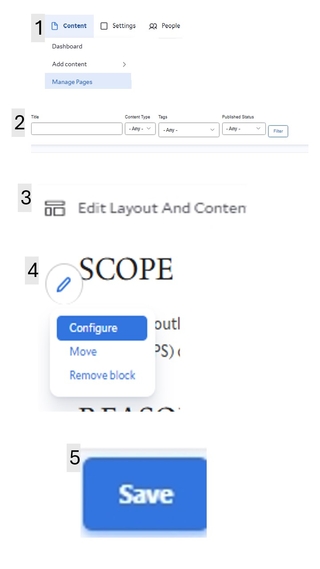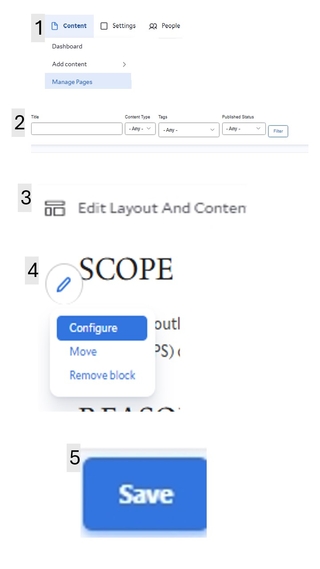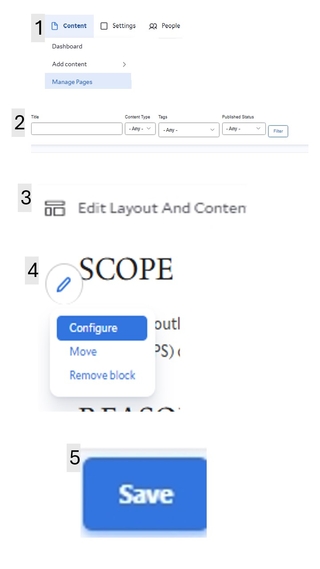1– Hover over the “Content” tab in the top left corner and select “Manage Pages”.
2– Search for the page you want to modify and click on the page’s name.
3– Click on “Edit Layout and Content” in the top right corner.
4– Hover over the text for the page. Select the circular icon with a pencil in it. Then select “Configure” from the dropdown.
5– A box will pop up allowing you to modify the content of the page. When finished with edits, scroll to the bottom and click “Save” to save your changes.